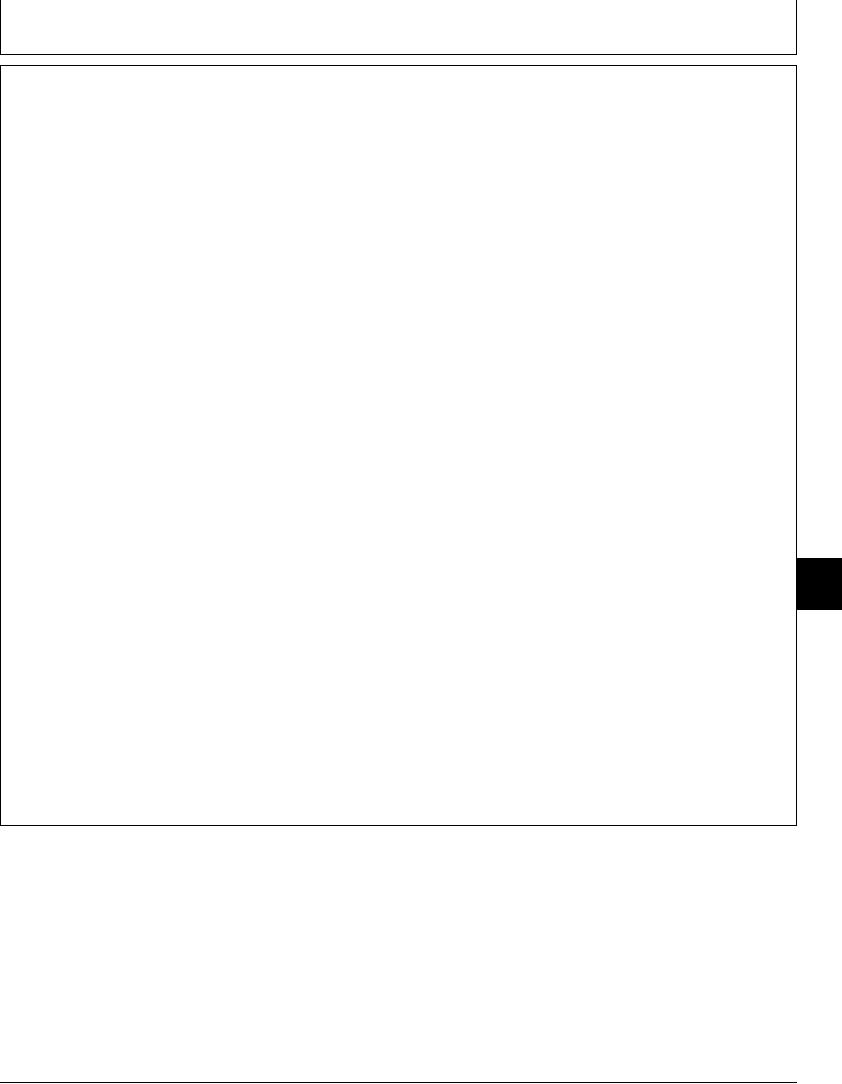
TM 5-3805-280-24-1
Group 15
Diagnostic Information
DIAGNOSTIC PROCEDURE
Check all systems and functions on the machine.
Follow the six basic steps below to carry out
Use the helpful diagnostic information in the
troubleshooting efficiently.
checkout to pinpoint the possible cause of the
problem.
1. Know the system.
5. Preform troubleshooting.
Study the machine technical manual. Understand
the system and circuits. Use schematics,
Connect the laptop computer with excavator
component location drawings, and theory of
diagnostic software, if available. The self-diagnosing
operation for each circuit and circuit components to
function lists any fault codes and gives corrective
better understand how the system, circuits and
action information.
components work.
Before starting any troubleshooting first check
2. Ask the operator.
battery voltage, fusible link, and fuses.
What type of work was the machine doing when the
Go to test groups to check pressures and voltages.
trouble was noticed?
Make sure adjustment are correct.
Did the trouble start suddenly or has it been getting
6. Trace a cause.
worse?
Before reaching a conclusion, check the most
Did the machine have any previous problems? If
probable and simplest to verify. Use the flow charts
so, which parts were repaired?
and symptom, problem, solution charts to help
identify probable problem components.
3. Inspect the machine.
9025
Make a plan for appropriate repair to avoid other
Check all daily maintenance points. (See the
15
malfunctions.
operators manual. Check batteries, fuses, fusible
1
link, and electrical connections.
4. Perform Operational Checkout.
TX,15,GG2234 1925APR971/1
6-90

