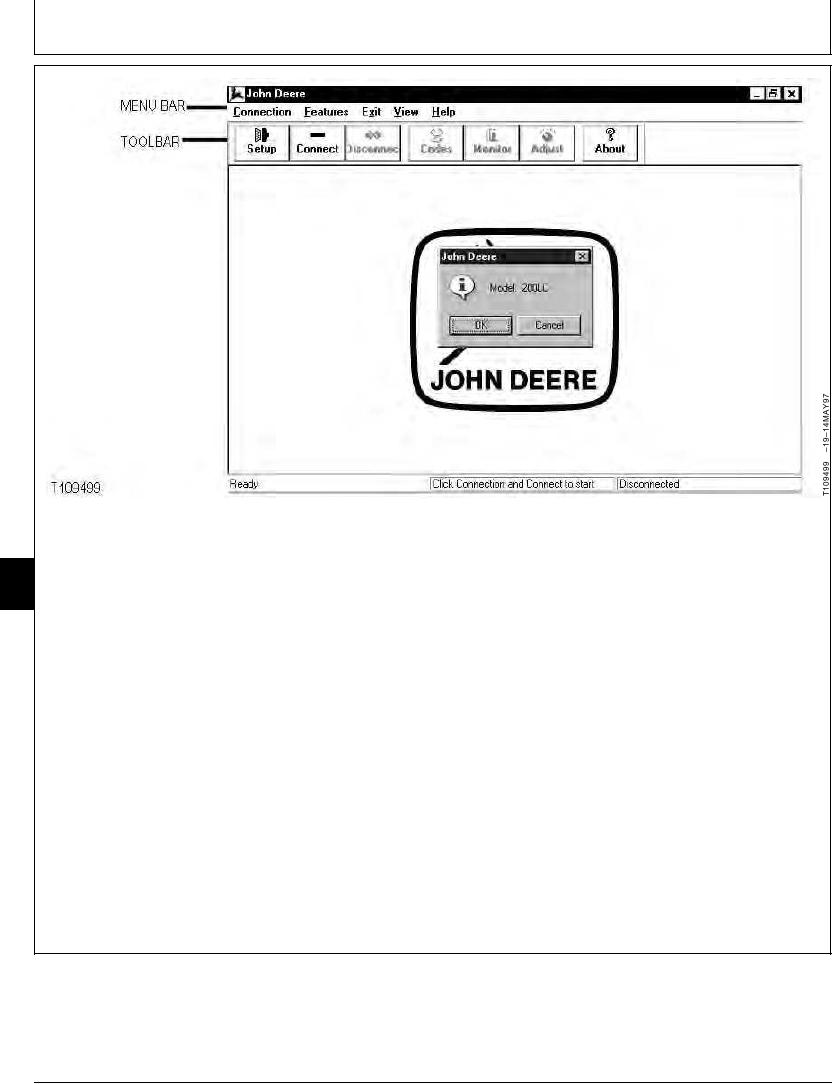
TM 5-3805-280-24-1
Tests
The current mode for the software is listed in the
4. Click on the Connect button on the Toolbar or on
middle of the Status Bar and the model number to
the Connection drop down menu on the Menu Bar
the right. The modes are Main Mode and Service
and then click on Connect.
9025
Mode.
25
10
NOTE: If the Toolbar is not displayed, click on the
View drop menu and then click on Toolbar.
The Disconnect button on the Toolbar will
Also click on Status Bar if not displayed at
disconnect the communication with the excavator
bottom of window.
being diagnosed, no further communication can be
performed by the software.
5. The John Deere Model window opens displaying
the Model number. Confirm the model number and
then click on OK or press Enter to continue.
6. When the connection is made, the Toolbar button
for Connect becomes gray and the Disconnect,
Codes, and Monitor buttons become black.
TX,9025,GG2670
1922APR985/5
6-140

