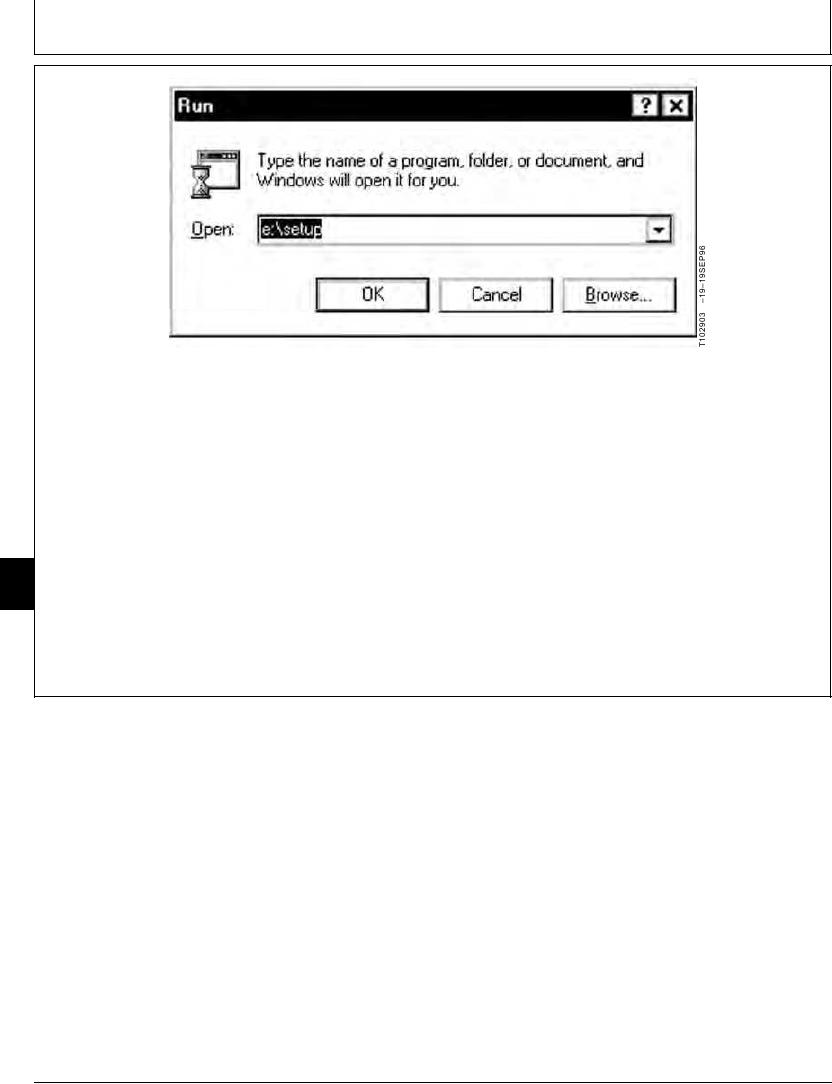
TM 5-3805-281-24-1
Tests
NOTE: Your computer will remember which drive a
7. Type e: and then a \ (backslash) in the Run dialog
disk is loaded on the last time it was done.
window. Then type setup (or use the Browse
Therefore pushing the enter key may be all
button to find and select "setup" from the floppy
that is required after a disk has been loaded
disk and then select Open). See illustration for an
the first time.
example.
NOTE: Some computers use a: as the floppy disk
9. Setup prompts you with a welcome dialog window
drive. Repeat previous step with a: instead of
that describes the program and lets you continue or
e: if computer doesn't recognize the floppy
exit
disk drive.
Click NEXT
9025
8. Once the dialog window contains the correct drive
25
and file name, click on the OK button.
6
Continued on next page
TX,9025,CR94 1928JAN994/5
6-151

