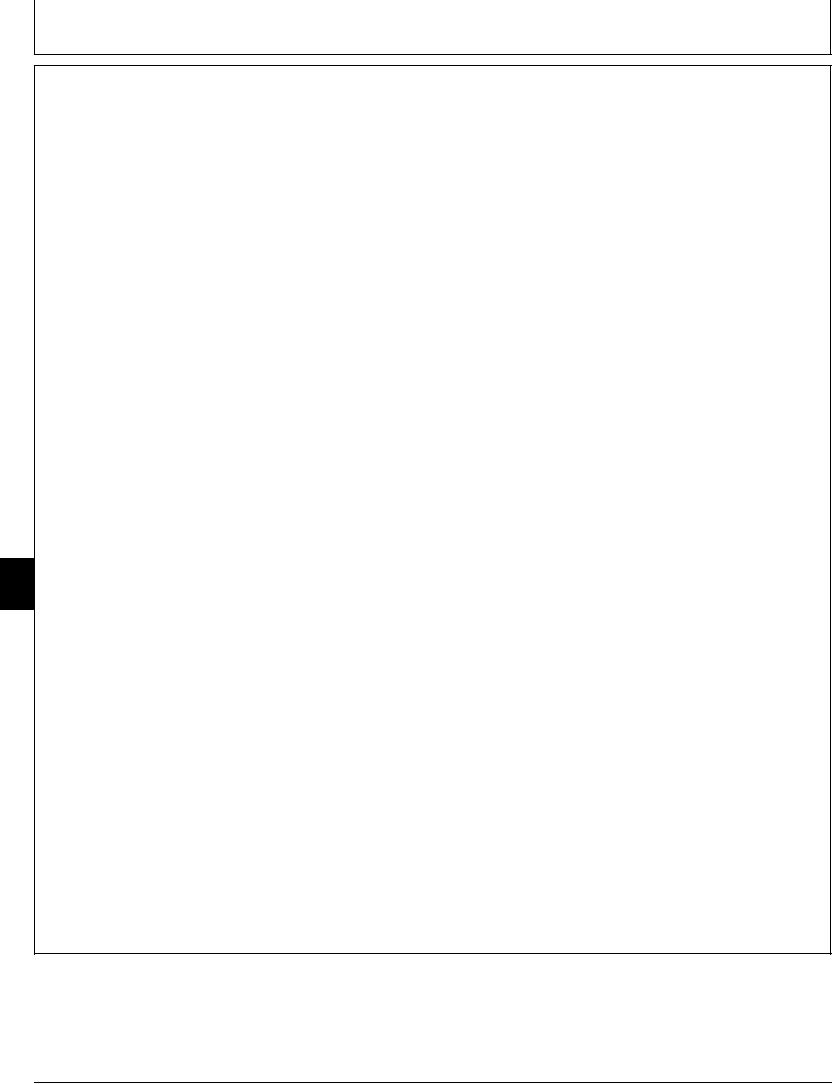
TM 5-3805-280-24-1
Tests
EXCAVATOR DIAGNOSTICS PROGRAM
SPECIAL FUNCTION--ENGINE SPEED
ADJUSTMENT
Special Function allows you to adjust the following engine
speed factory settings parameters: (For factory settings,
see Excavator Diagnostics Program Special Function--
Engine Speed Factory Settings Parameters in this group.)
Slow idle (RPM)
Economy (RPM)
Fast idle (RPM)
Auto idle (RPM)
Attachment (RPM)
Attachment (RPM) is used to adjust the engine speed for
an attachment connected to the machine's hydraulic
system that requires a specified pump flow rate. When in
Attachment Mode and the proper pressure switch and
wiring harness are installed, the engine speed changes to
the adjusted speed when the attachment is actuated.
See the Engine Speed to Pump Flow Rate Chart in this
group for the engine speed to get the specified pump flow
rate.
To change a parameter, the excavator must be in Service
9025
Mode. Follow the steps below for placing the excavator in
25
16
service mode and adjusting parameters.
NOTE: If computer is currently connected, click on the
Disconnect button on the Toolbar or on the
Connection drop down menu on the Menu Bar
and then click on Disconnect.
1. Turn the key switch off.
2. Connect the laptop computer cable to the diagnostic
test port.
Continued on next page
TX,9025,GG2862
1922APR981/4
6-146

