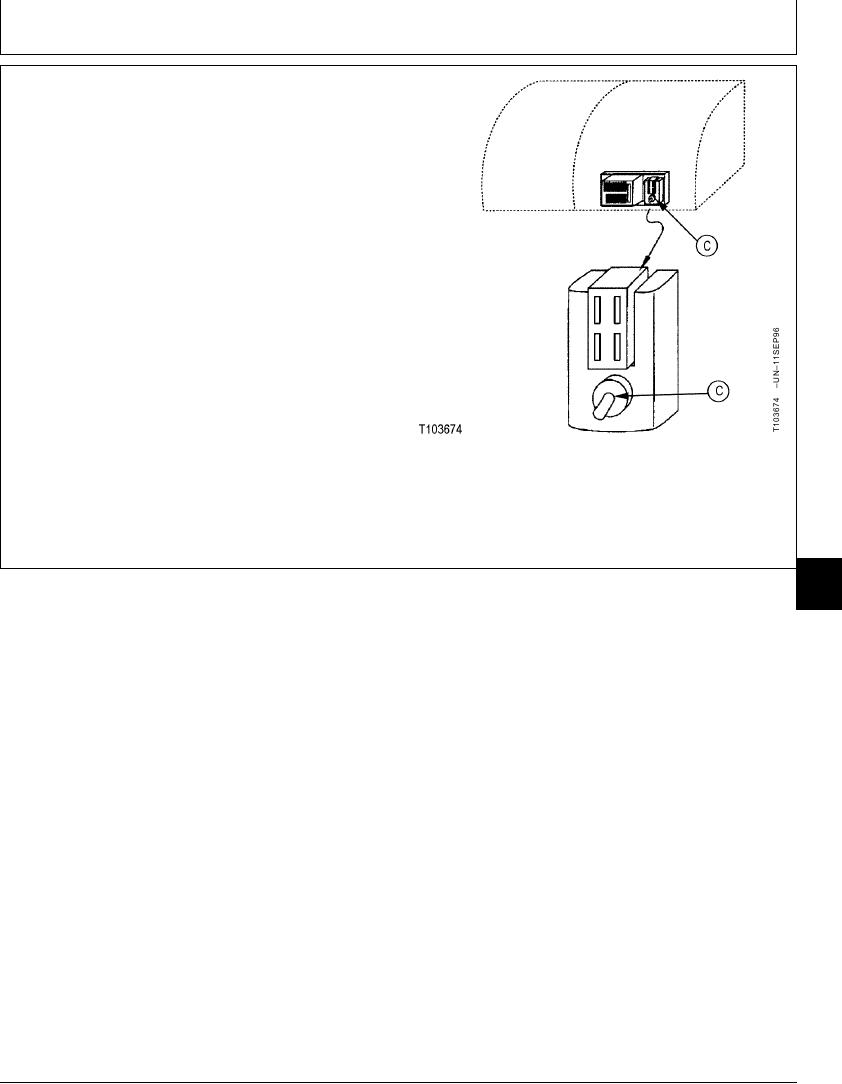
TM 5-3805-280-24-1
Tests
3. Push the learning switch (C) up to the top position and
wait for 10 seconds.
4. Turn the key switch on.
5. Click on the Connect button on the Toolbar or on the
Connection drop down menu on the Menu Bar and
then click on Connect.
The John Deere Model window opens displaying the
Model number. Confirm the model number and then
click on OK or press Enter to continue.
6. The Warning Service Mode window opens warning
that excavator is in Service Mode. Click OK.
NOTE: Service Mode and machine model number is
displayed in the Status Bar at bottom of window.
In Service mode, the Service Codes and Monitor
Data cannot be accessed.
C--Learning Switch
Continued on next page
TX,9025,GG2862 1922APR982/4
9025
25
17
6-147

