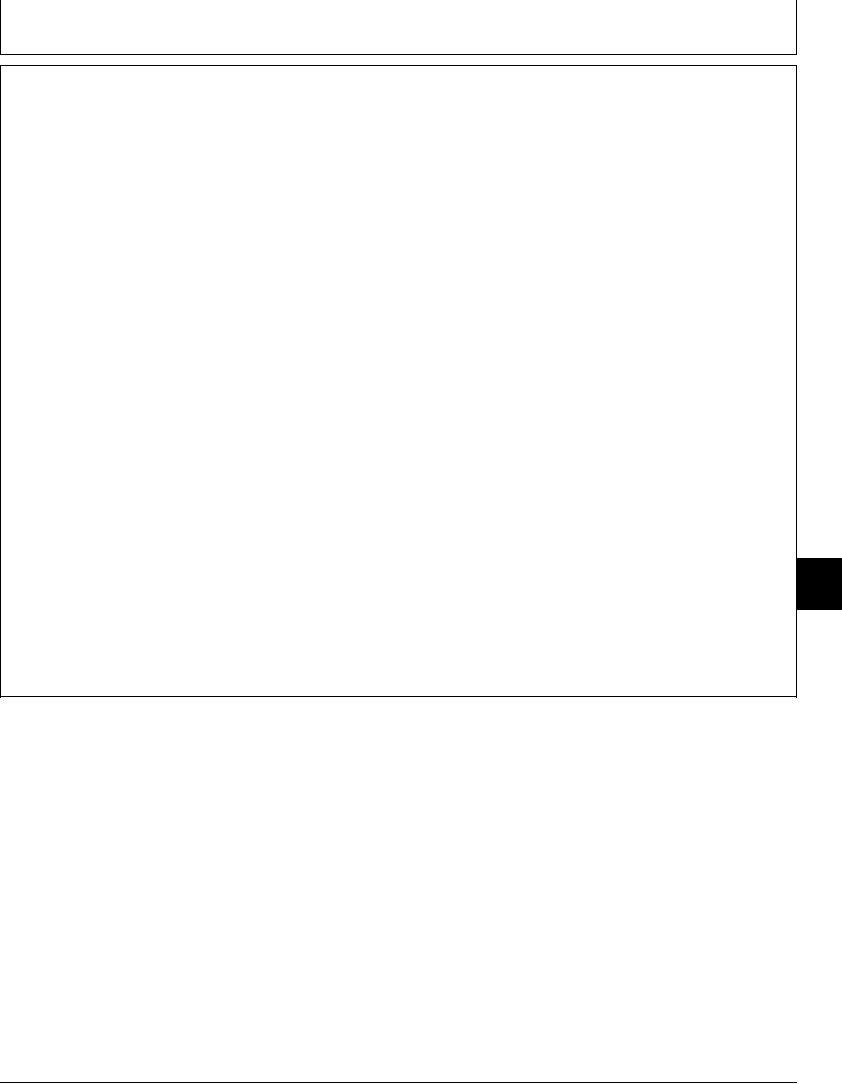
TM 5-3805-280-24-1
Tests
EXCAVATOR DIAGNOSTICS PROGRAM
TROUBLESHOOTING
Most software problems can be solved by the following:
1. Questions:
Is the key switch on the excavator turned on?
Are the connectors push in all of the way?
Is the software connected? If communication is
broken momentarily between the computer and the
engine and pump controller?
Is the program in the Main Mode or Service Mode?
The program will tell you the current mode in the
Status Bar at the bottom of window. If it is not in one
of these modes you need to click on Connection
and Connect.
2. Turn key switch Off. Wait for 10 seconds.
3. Turn key switch ON.
NOTE: Disconnect and Connect does NOT mean to
unplug and plug in computer cable.
4. Click on Disconnect and Connect under the
Connection menu.
5. Try again.
9025
25
25
TX,9025,CR103 1922APR981/1
6-155

