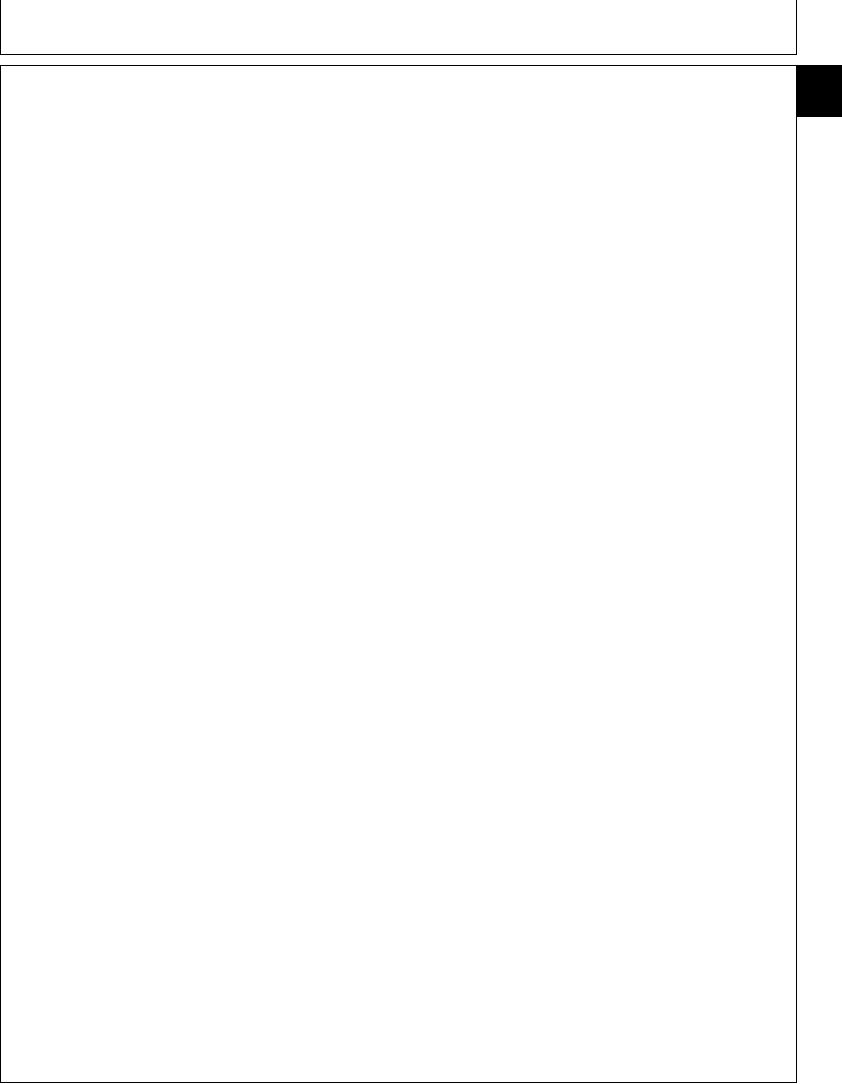
TM 5-3805-280-24-2
Rock Drill
44
9506
1--Screw (6 used)
15--Cap
29--Block
43--Base
199
2--Control Panel
16--Electric Manipulator
30--Screw (4 used)
44--Screw (2 used)
3--Ring (4 used)
17--Plug
31--Washer (10 used)
45--Ring (2 used)
4--Nut (4 used)
18--Electric Manipulator
32--Nut (6 used)
46--Diode (7 used)
5--Handle (2 used)
19--Screw (4 used)
33--Electric Box
47--Screw (4 used)
6--Electric Manipulator
20--Nut (4 used)
34--Counter Plate
48--Washer (4 used)
7--Electric Manipulator
21--Electric Manipulator
35--Screw (2 used)
49--Nut (4 used)
8--Electric Manipulator
22--Screw (4 used)
36--Screw (4 used)
50--Strip (3 used)
9--Hour Meter
23--Button-Head Switch
37--Washer (4 used)
51--Nut (4 used)
10--Electric Manipulator
24--Body
38--Nut (4 used)
52--Screw (3 used)
11--Push-Button Switch
25--Light
39--Jack Plug
53--Suspension (3 used)
12--Switch
26--Lamp
40--Housing
54--BS Ring (4 used)
13--Push-Button Switch
27--Signal Plate
41--Pin (40 used)
14--Push-Button Switch
28--Block
42--Thimble
a. Unscrew lens.
1. Remove six screws (1) and swing control panel (2)
up to gain access to parts.
b. Loosen two tension screws from inside of panel.
NOTE: Disassemble the remote control panel only to
the extent necessary to inspect, or replace
c. Twist lens to unlock and separate lens from
parts. To facilitate assembly tag all wires prior
lamp body
to removal, and cover all exposed wires with
tape.
d. Remove lamp (26) by pushing in and rotating
counterclockwise.
2. If required, remove switch (12), and electric
6. If required, remove button-head switch (23) as
manipulators (6, 7, 16, and 18) as indicated in the
indicated in the following steps:
following steps:
a. Loosen two tension screws from inside of panel.
a. If applicable, remove rubber boot.
b. Twist lens to unlock and separate lens from
b. Unscrew mounting ring on outside of panel and
lamp body.
remove part.
7. If required, remove electric manipulator (21) by
3. If required, remove hour meter (9) by removing two
removing four Allen head screws and pulling the
mounting nuts on inside of panel.
electric manipulator out of panel.
4. If required, remove push-button switches (11, 13,
8. Remove four nuts (51), BS rings (54), nuts (4), and
and 14) as indicated in the following steps:
two handles (5).
a. If applicable, remove cap (15).
9. Remove three screws (52) and suspensions (53).
b. Remove terminal block and two screws.
10. Inspect, repair or replace parts as necessary.
5. If required, remove light (25) as indicated in the
following steps:
Continued on next page
CED,OUOE019,21 1909APR992/5
23-186

