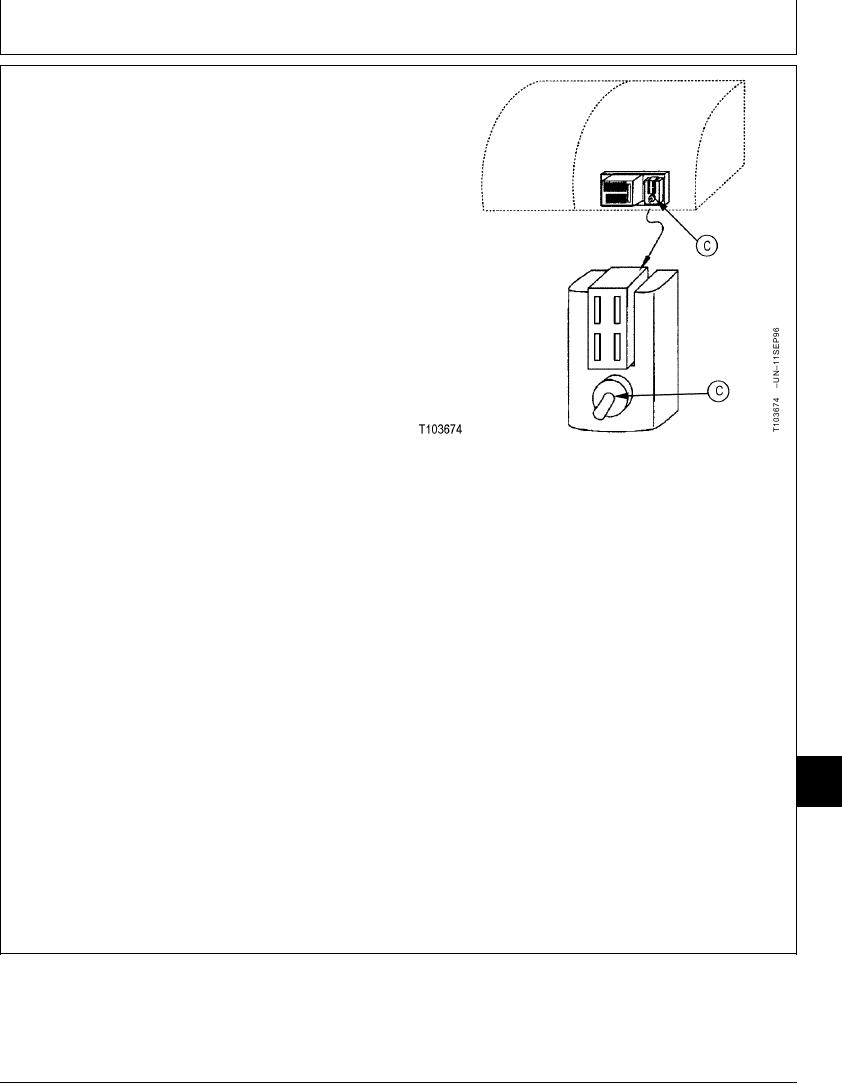
TM 5-3805-281-24-2
Batteries, Support, and Cables
4. Push engine learning switch (C) up to top position. The
switch is a three position switch. Make sure it is in the
top position.
5. Turn key switch ON. Wait 5 seconds.
6. Turn key switch OFF. Wait 5 seconds.
7. Push engine learning switch to middle position.
8. Check engine speeds.
Engine Slow Idle--Specification
Speed .......................................................................... 1050 + 100 - 0 rpm
Engine Auto-Idle--Specification
Speed ............................................................................... 1200 100 rpm
Engine E (Economy) Mode--Specification
Speed ............................................................................... 1900 100 rpm
C--Engine Learning Switch
Engine Fast Idle in Standard Mode--Specification
Speed ................................................................................. 2050 75 rpm
If slow idle speed is still not to specification, check the
engine control sensor. (See Engine Control (EC) Sensor
Harness Test in Group 9025-25.)
NOTE: The laptop computer with excavator diagnostic
software can be used to change the default
speeds for slow idle, auto-idle, economy mode,
and fast idle in standard mode. See Excavator
Diagnostic Software Special Function--Engine
Speed in Group 9025-25.
16
1671
13
CED,OUOE003,1086
1908SEP982/2
15-13

