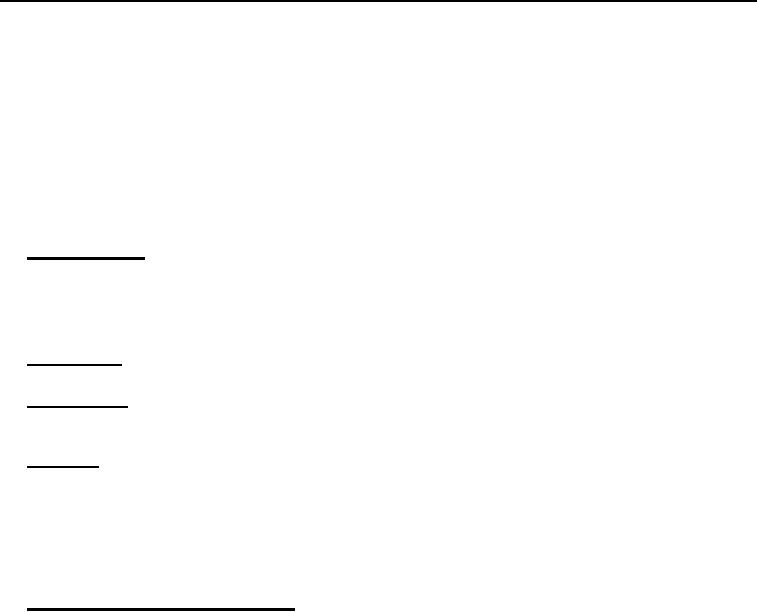
TM 5-2420-232-10
0004
SUSPENSION MODE SELECTION
0004
The control of the suspension system allows the operator to select one of four suspension modes, dependant on the operational
conditions. The modes can be selected using the suspension switches on the front console.
The EMS unit will display an icon to reflect the operational mode, and the corresponding switch will be illuminated. When
any mode other than "Normal Travel" is operational, the EMS will display the message "SPEED RESTRICT." The system
will automatically block the transmission from selecting either of the top two forward gears, thereby restricting the machine
speed to approximately 24 mph (37 kph).
Indicator lights on the EMS panel and in the switches tell you what suspension mode the machine is in. If you have any doubt
about the suspension mode the machine is in, always remember that it is the indicator light which is correct.
To change from one suspension mode to another, the machine must be stationary, with the ignition switched ON and the
engine running. There may be a hydraulic pressure induced delay in selecting some modes.
1. Suspension Modes.
NOTE
Suspension mode changes are best carried out with the machine on firm level ground. All four
wheels must be in contact with the ground for any mode change to be made.
Normal Travel. This mode is selected when the machine is required to travel, either on the road, convoying, or normal
2.
site travel. In this mode the hydraulic system maintains the front and rear ride-height at a predetermined level.
3.
Loader/Forklift. This mode is used for loading operations with a bucket or with the fork attachment. In this mode the
front suspension is locked down to provide front roll-stiffness during lifting operations. The rear suspension is allowed to
oscillate.
4.
Excavating. This mode is used for rear-end excavating operations. In this mode the front suspension is allowed to oscil-
late, but the rear suspension is locked down.
NOTE
In the event of a major systems fault, the machine will automatically default to this setting, and the
speed will be restricted by the blocking of the top two forward gears, thereby restricting the
machine road speed to approximately 24 mph (37 kph).
Transportation/Maintenance/Limp-Home. This mode is selected to transport the machine in space-constrained situa-
5.
tions, (e.g., by rail or air). Both front and rear suspension are locked down to minimize the machine height, to prevent any
suspension movement during transportation, and to provide a positive tiedown ability. This mode should also be used for
all maintenance tasks, as it brings the machine height to its lowest level and will avoid any "creep" of the suspension
when stood over time.
WARNING
At the start of each work period, the machine will start in the last selected suspension mode before
the machine was switched off. Ensure the correct suspension mode for your requirements has been
selected before operating the machine. Failure to follow this warning may result in injury or death
to personnel.
NOTE
Follow the procedure detailed below to change from one suspension mode to another.
6.
Stop the machine and apply the parking brake.
7.
Press the switch for the required mode (Figure 60, Items 1, 2, 3, or 4). The switch is spring loaded and will return to its
rest position. The switch illumination light will flash. Once all the conditions controlling the change have been met, the
light will become steady. The corresponding icon on the EMS unit will be illuminated and, if a mode other than normal
travel has been selected, the "SPEED RESTRICT" message will be displayed.
Change 1

