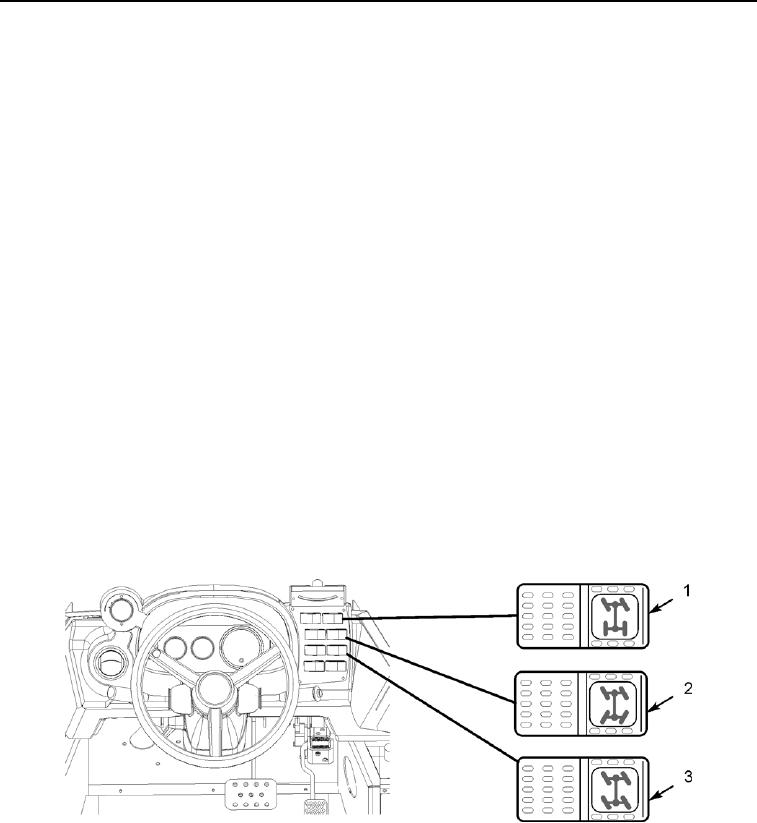
TM 5-2420-232-10
0004
STEERING MODE SELECTION
0004
The machine has three different selectable steering modes to aid maneuverability. Use the steering mode selector switches on
the front console panel to switch between 2-wheel (2WS), 4-wheel (4WS) and crab-steer modes. Use the mode of steering
which is most suitable for the terrain and the work you are doing. An "orange" warning/information light on the front console
will illuminate only when 2WS is selected. The EMS unit will display an icon to reflect the operational mode, and the corre-
sponding switch will be illuminated. When any mode other than 2WS is selected the EMS will also display the text warning
"SPEED RESTRICT." While traveling in either crab-steer or 4WS mode, if the road speed increases above 12 mph (19 kph),
then 2WS will automatically be selected as the rear road wheels pass through the straight-ahead position.
NOTE
The operator may experience a slight jerking motion as the machine automatically defaults to 2WS.
This default ensures the operator cannot create an unstable platform by excessive speed while
conducting operations in crab-steer or 4WS mode.
Indicator lights on the EMS panel and in the switches tell you what steering mode the machine is in. If you have any doubt
about the steering mode the machine is in, always remember that it is the indicator light which is correct.
To change the steering mode, the machine must be stationary. Only change the steering mode when the engine is at low rpm/
idling.
Steer Modes
0004
1.
2WS (1)
The front wheels only are controlled by the steering wheel. This position must be used for driving on public roads.
2.
4WS (2)
The front wheels steer one way and the rear wheels steer in the opposite direction. This position provides the tightest turn-
ing circle.
3.
Crab Steer (3)
The front and rear wheels steer in the same direction. This position improves maneuverability in confined spaces.
435-A0270
Figure 58. Steer Modes
04
Change 1

