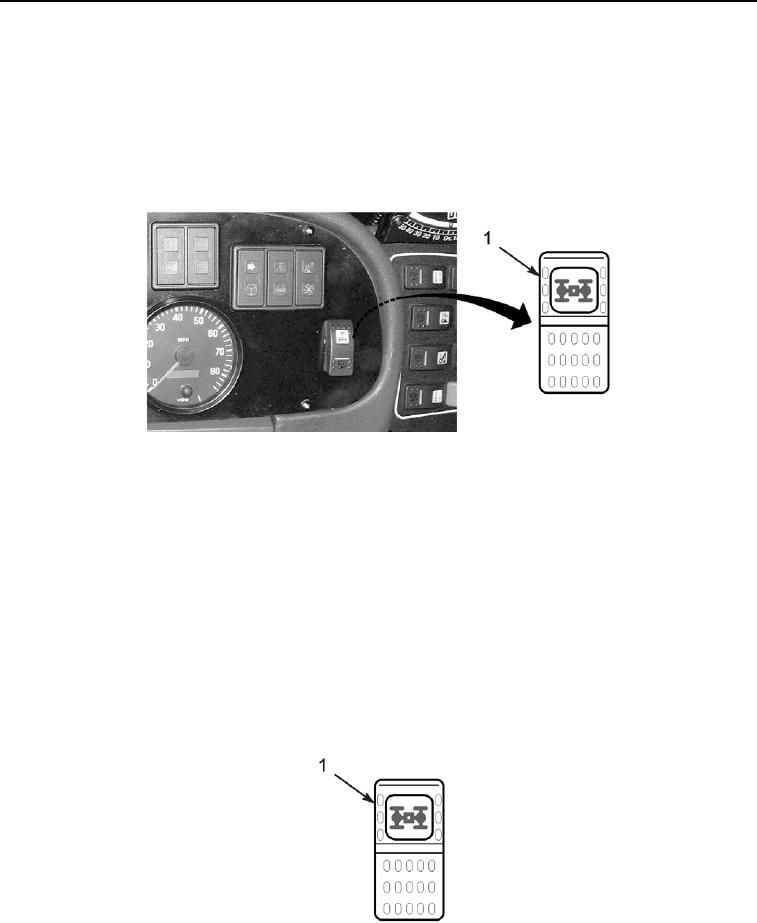
TM 5-2420-232-10
0004
4-WHEEL-DRIVE OPERATION
0004
NOTE
4WD will not engage in speeds greater than 3 mph (5 kph).
In order to control traction, the machine has a 4WD capability. When the ignition is ON and the engine is running, the capabil-
ity can be enabled. The 4WD operating switch (Figure 61, Item 1) is located in the switch panel on the right-hand side of the
dash. The system allows the operator to select 4WD while the machine is moving. With 4WD operational, warning lights on
the EMS unit, inside the switch and on the front master warning light panel will be illuminated. The machine can be switched
from 4WD to 2WD at any road speed.
435-A0272
Figure 61. 4-Wheel-Drive Operation
04
CAUTION
The 4WD operation is positively switched. It will stay in the mode to which it is switched. Ensure
the correct mode is selected before driving the machine. Do not use 4WD when traveling on hard
surfaces. Failure to follow this caution may result in damage to equipment.
Turn ON 4WD Function
0004
Press the bottom of the switch (Figure 62, Item 1) in. Providing the ignition is ON, the engine is running, and the road speed is
below 3 mph (5 kph) the switch will illuminate as will the 4WD icon on the EMS unit and the warning light on the front master
warning light panel to confirm 4WD is enabled. Engagement may not be immediate, in which case, drive the machine slowly
forward to allow the clutches to fully engage.
Turn OFF 4WD Function and Enable 2WD Function
0004
Press the top of the switch (Figure 62, Item 1) in. The switch illumination will deactivate, as will any corresponding icon on
the EMS unit and the master warning light panel. 2WD is now enabled.
435-A0273
Figure 62. 4WD Function
04
Change 1

