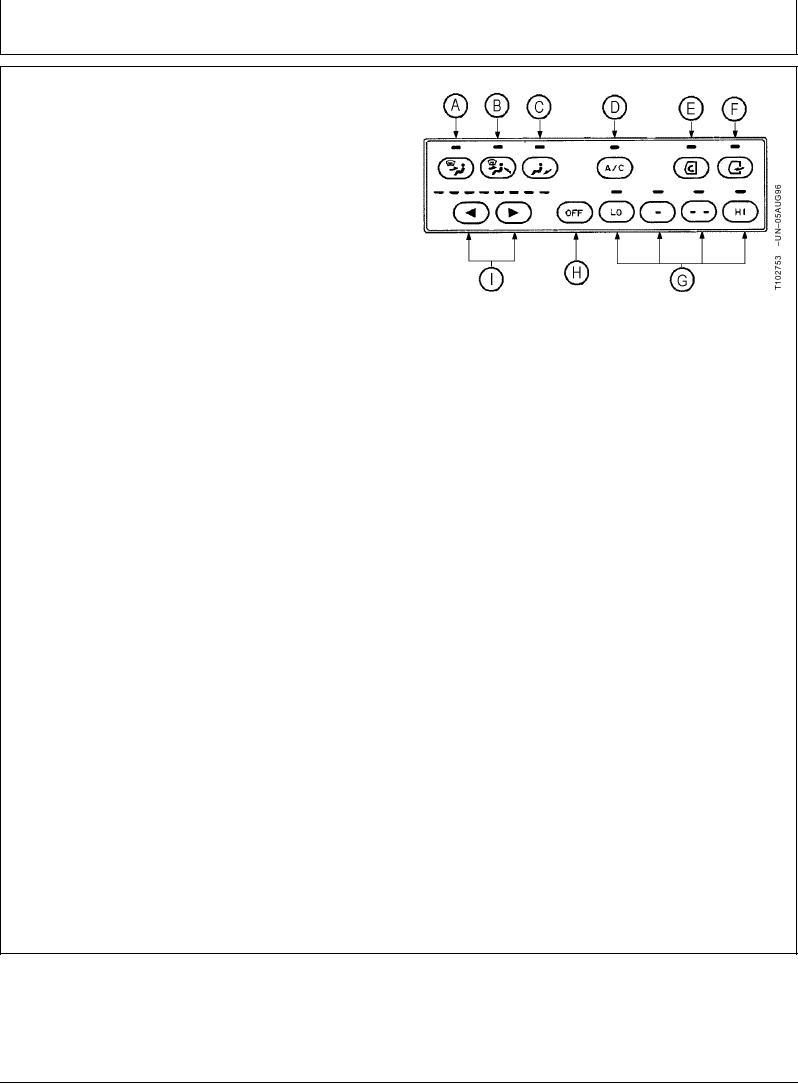
TM 5-3805-280-10
Operator's Station
CONTROL PANEL SWITCHES
Mode Switches
(A) Air flows out of front vent and defroster vent.
(B) Air flows out of front and rear vents, and defroster
vent.
(C) Air flows out of foot vent only.
Temperature Control Switches
A--Mode Switch
Eight indicators are situated just above the temperature
B--Mode Switch
control switches (I). The indicators will turn red when the
C--Mode Switch
right arrow switch is pressed, and green when the left
D--Air Conditioner Switch
arrow switch is pressed. Air temperature is highest if all
E--Air Vent Switch
F--Fresh Air Vent Switch
indicators are red, and coolest if all indicators are green.
G--Blower Switches
Either warm or cool air will flow out of vent(s) selected by
H--Blower OFF Switch
the mode switches.
I--Temperature Control Switches
Blower Switches
Press blower switches (G) to select desired blower speed.
Air conditioner will turn on when A/C switch (D) is pressed
and any of the blower indicators is on. When blower OFF
switch (H) is pressed, the blower and the air conditioner
will turn off. The blower will turn on if one of the blower
switches is pressed whether the air conditioner switch is
turned on or off.
Fresh Air Vent Switch
Press fresh air vent switch (F) to route outside air into the
cab. Press air vent switch (E) to close fresh air vent and
circulate air already in cab.
TX,10,DH5481 1919JUN961/1
2-17

