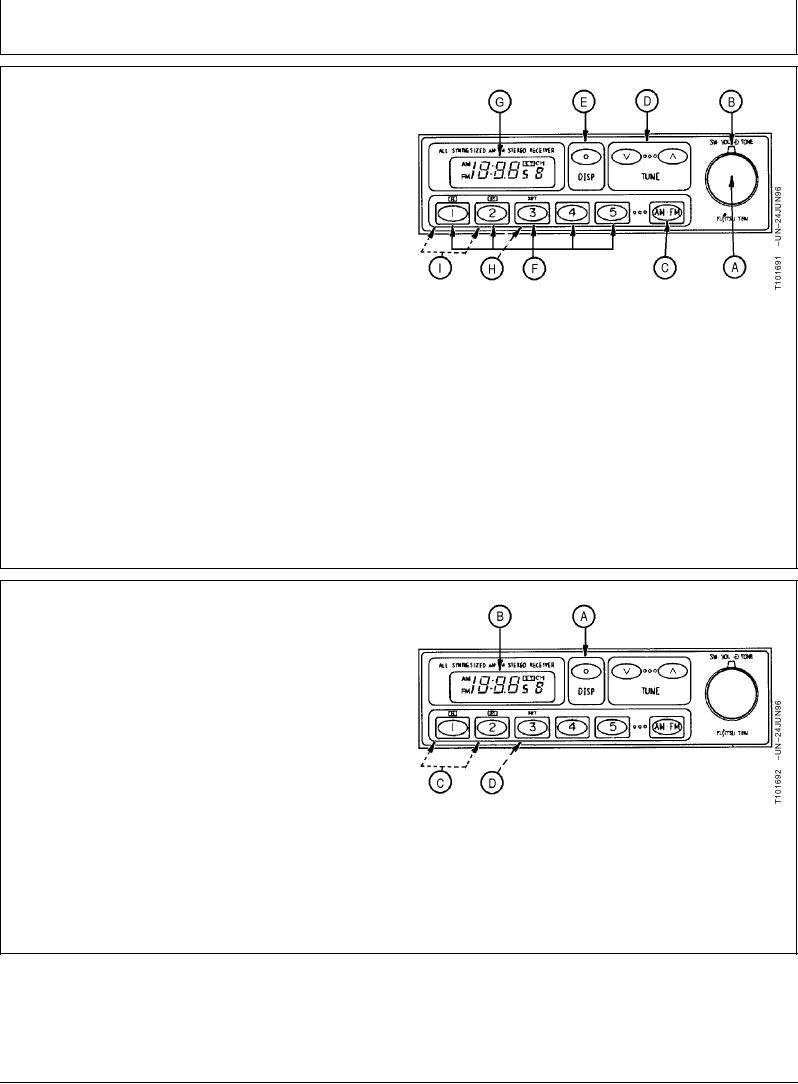
TM 5-3805-280-10
Operator's Station
OPERATING THE AM/FM RADIO
Press power switch (A) to turn radio on, and repeatedly
press one of tuning switches (D) until desired station is
reached. To preset a station, select the desired station
using tuning switches. Press and hold station preset (F)
for more than 2 seconds until an electronic tone is heard.
The frequency of the preset station will be indicated on
digital display (G).
A--Power Switch/Volume Control Knob
B--Tone Adjustment Ring
C--AM/FM Switch
D--Tuning Switches
E--Display Mode Change Switch
F--Station Presets
G--Digital Display
H--Set Switch
I--Time Set Switches
TX,10,DH5486 1906JUN961/1
SETTING THE CLOCK
NOTE: In order to set the clock, digital display (B) must
be in the time display mode.
While pressing display mode change switch (A) use time
set switches (C) and set switch (D) to set the clock.
Press set switch to reset the minute display to "00".
Press time set switch (H) to set correct hour.
Press time set switch (M) to set correct minute.
A--Display Mode Change Switch
B--Digital Display
C--Time Set Switches
D--Set Switch
TX,10,DH5487 1906JUN961/1
2-20

