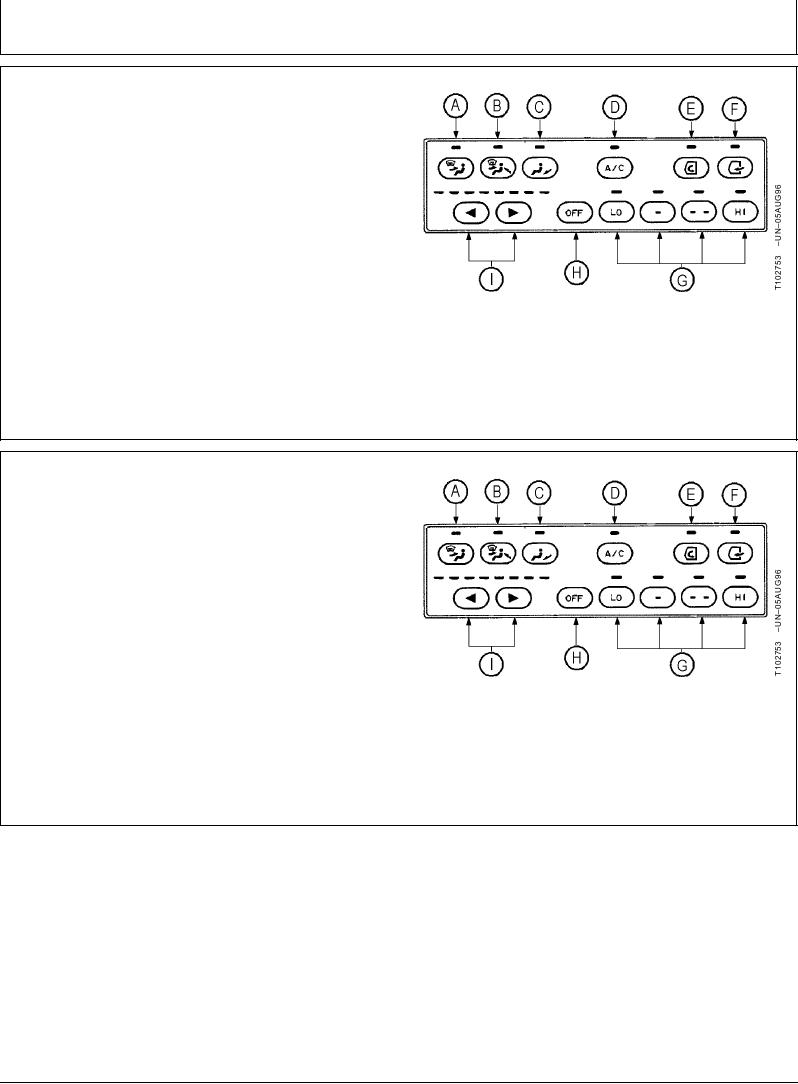
TM 5-3805-280-10
Operator's Station
CAB HEATER OPERATION
1. Press desired mode switch (A, B, or C).
2. Press right temperature control switch (I) until all
indicators are red.
3. Press blower switch (G to select desired blower speed.
4. Press air conditioner switch (D) to turn indicator off if
not already off.
5. Press temperature control switches and blower
switches to adjust cab temperature
TX,10,DH5633
1926MAR971/1
AIR CONDITIONER OPERATION
1. Press desired mode switch (A, B, or C).
2. Press left temperature control switch (I) until all
indicators are green.
3. Press blower switch (G) to select desired blower
speed.
4. Press air conditioner switch (D) to turn indicator green
if not already green.
5. Press temperature control switches and blower
switches to adjust cab temperature
TX,10,DH5483 1920JUN961/1
2-18

