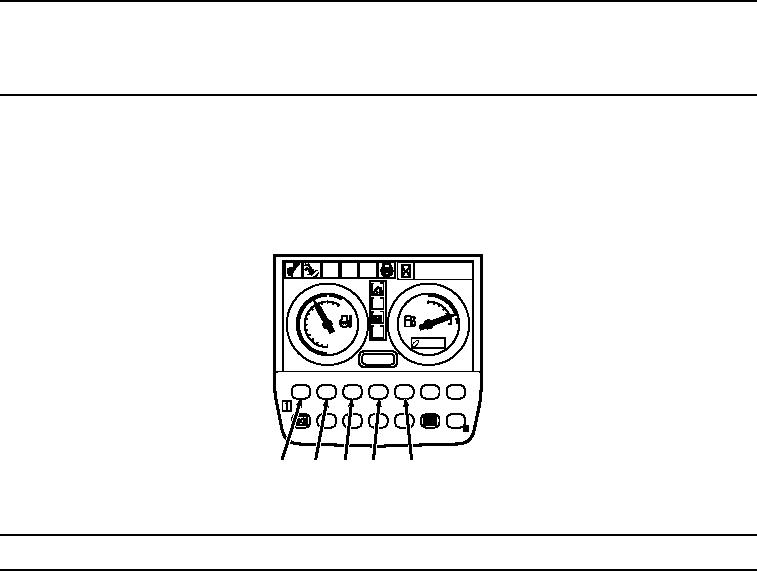
TM 5-3805-294-10
OPERATOR MAINTENANCE
DESCRIPTION AND USE OF MONITOR AND ALARMS
INTRODUCTION
The following tables and illustrations provide the description and use of the monitor buttons, indicators, and warning
indicators.
Table 1.
Monitor Buttons and Indicators.
A.I.
7777.7h
F1
F2
F
H
F3
F4
E
17.3L/h
C
8:01
1
2
3
4
5
6
7
8
9
0
F1
F2
F3
F4
1
2
3
5
4
HYEX00858
Figure 1.
Monitor.
Control/Indicator
Function
Key
1
Button 1
Press button to key in the number 1 or use as instructed depending on current
screen.
2
Button 2
Press button to key in the number 2 or use as instructed depending on current
screen.
3
Button 3
Press button to key in the number 3 or use as instructed depending on current
screen.
4
Button 4
Press button to key in the number 4 or use as instructed depending on current
screen.
5
Button 5
Press button to key in the number 5 or use as instructed depending on current
screen.

