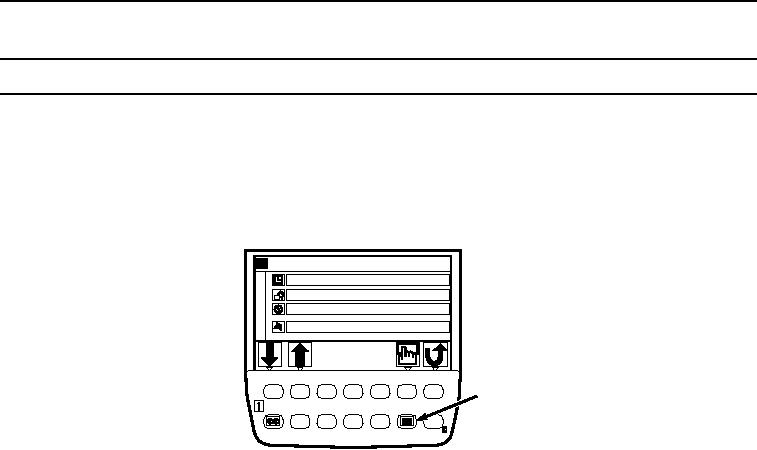
TM 5-3805-294-10
0005
Table 1.
Monitor Buttons and Indicators - Continued.
Control/Indicator
Function
Key
13
Hour Meter Button
Without key inserted or with key switch OFF, press and hold button to display
default screen and hour meter.
14
Alarm Indicator
Lights when an abnormality has occurred.
Light
Main Menu
Time Set
Attachment Adjustment
Operating Conditions
Maintenance Settings
1
2
3
4
5
15
6
7
8
9
0
F1
F2
F3
F4
HYEX01319
Figure 3. Main Menu.
15
Menu Button
Press button to display main menu from any screen. Main menu includes time
set, attachment adjustment, operating conditions, and maintenance settings.

