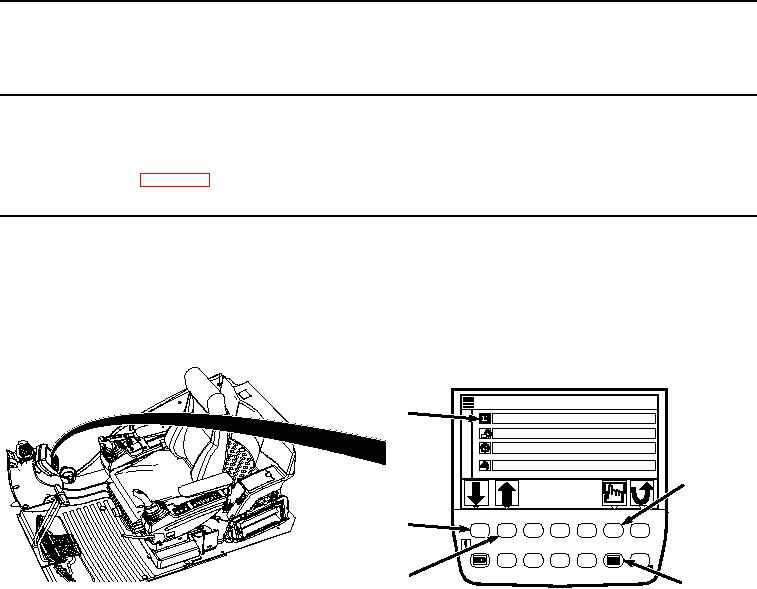
TM 5-3805-294-10
OPERATOR MAINTENANCE
GENERAL MONITOR OPERATION
INITIAL SETUP:
Equipment Condition
Engine running. (WP 0007)
TIME ADJUSTMENT
NOTE
After approximately 1 minute the monitor will return to the default screen.
1.
Press menu button.
Main Menu
TIME SET
Time Set
Attachment Adjustment
Operating Conditions
SELECT
Maintenance Settings
BUTTON
1
2
3
4
5
BUTTON 1
6
7
8
9
0
F1
F2
F3
F4
BUTTON 2
MENU
BUTTON
HYEX00057
Figure 1.
Select Time Set Menu.
2.
Press button 1 or button 2 until the Time Set menu is highlighted.
3.
Press select button to open Time Set menu.

