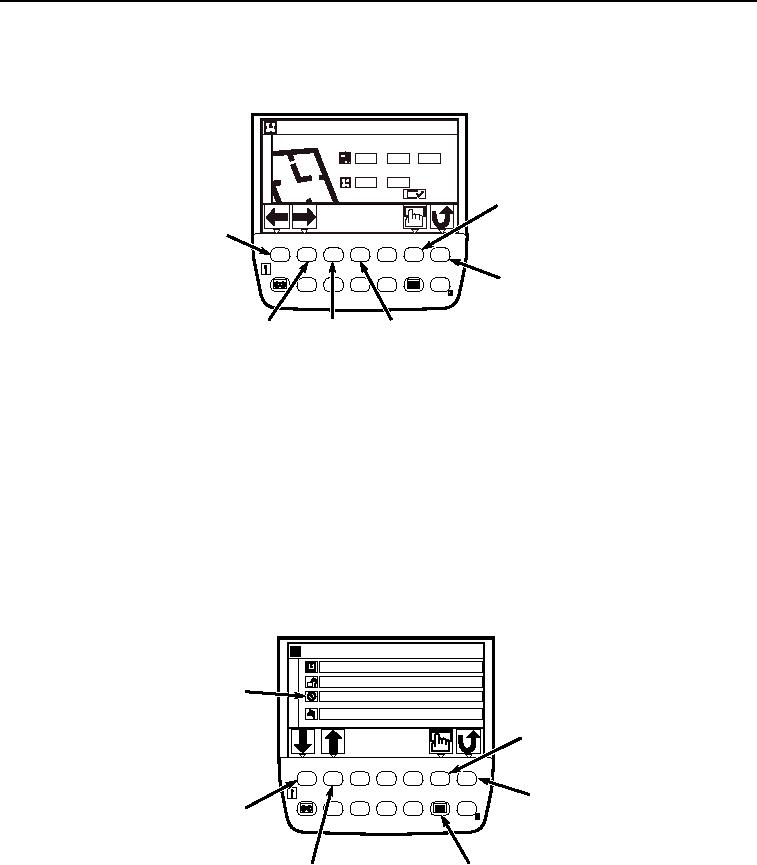
TM 5-3805-294-10
0013
TIME ADJUSTMENT - Continued
4.
Press button 1 or button 2 to select date or time.
Time Set
2005 /
12 /
23
12 :
23
SELECT
BUTTON
BUTTON
1
1
2
3
4
5
6
7
8
9
0
BACK
F1
F2
F3
F4
BUTTON
BUTTON BUTTON BUTTON
2
3
4
HYEX00058
Figure 2. Adjust Time.
5.
Press button 3 or button 4 to adjust date or time up or down.
6.
After desired date and time is achieved, press button 1 or button 2 until the apply setting icon is highlighted.
7.
Press select button and "Data is being applied" will display on the screen.
8.
Press back button until default screen is displayed.
END OF TASK
DISPLAYING OPERATING CONDITIONS
1.
Press menu button 1.
Main Menu
Time Set
OPERATING
Attachment Adjustment
CONDITIONS
Operating Conditions
Maintenance Settings
SELECT
BUTTON
1
2
3
4
5
BACK
6
7
8
9
0
BUTTON
F1
F2
F3
F4
BUTTON
1
BUTTON
MENU
2
BUTTON
HYEX00059
Figure 3. Select Operating Conditions Menu.
2.
Press button 1 or button 2 until the Operating Conditions menu is highlighted.
3.
Press select button.

