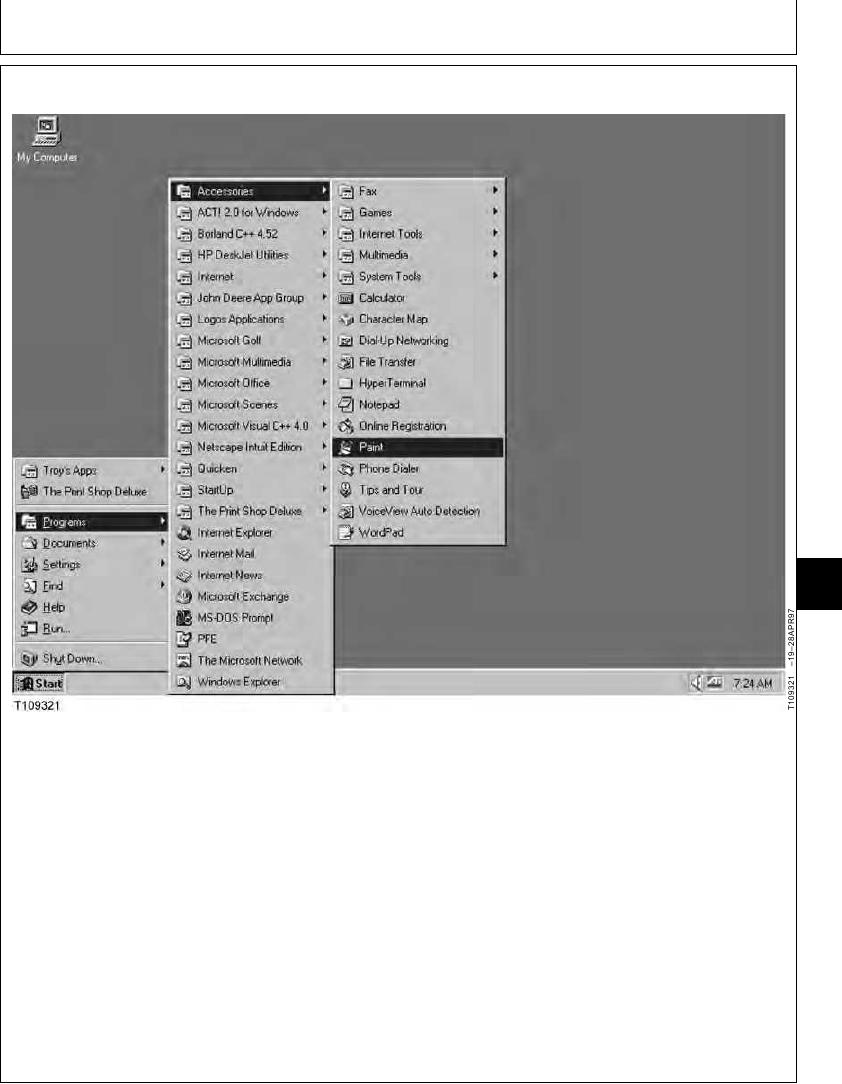
TM 5-3805-281-24-1
Tests
EXCAVATOR DIAGNOSTICS PROGRAM FEATURE--SAVING MONITOR DATA
9025
25
17
d. When Paint opens, paste "frozen" data by
1. You can save a copy of "frozen" data to a disk
pressing Control and the V keys.
following these steps:
e. Click on Edit and then on Copy To.
a. Click on the application to make it the active
window.
f. Type in a File name, select a drive to Save in
and then click on Save.
b. Press Alt and the PrtScn keys.
2. The saved file may be opened and printed in either
c. Click on Start, Programs, Accessories, and
a paint or page layout program.
then Paint.
TX,9025,GG2674 1919NOV971/1

