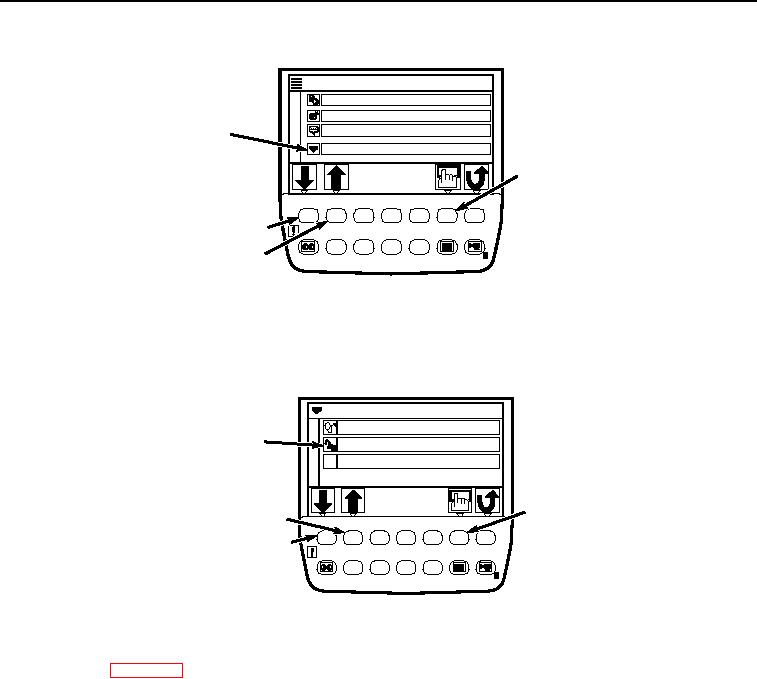
TM 5-3805-294-10
0030
STARTING - Continued
Main Menu
Fuel Rate Display/No Display
Back Monitor Settings
SERVICE
Language/
MENU
Service Menu
SELECT
BUTTON
1
2
3
4
5
BUTTON 1
6
7
8
9
0
F1
F2
F3
F4
BUTTON 2
HYEX01416
Figure 4.
Highlight Service Menu.
6.
Press the select button.
7.
Press button one or button two until monitoring is highlighted then press the select button.
Service Menu
Troubleshooting
MONITORING
Monitoring
Ver. Controller Version
SELECT
BUTTON 2
BUTTON
1
2
3
4
5
BUTTON 1
6
7
8
9
0
F1
F2
F3
F4
HYEX01417
Figure 5. Select Monitoring.
8.
Press button 1 or 2 until the hydraulic oil temperature, coolant temperature, and actual engine speed are
displayed. (WP 0005)

