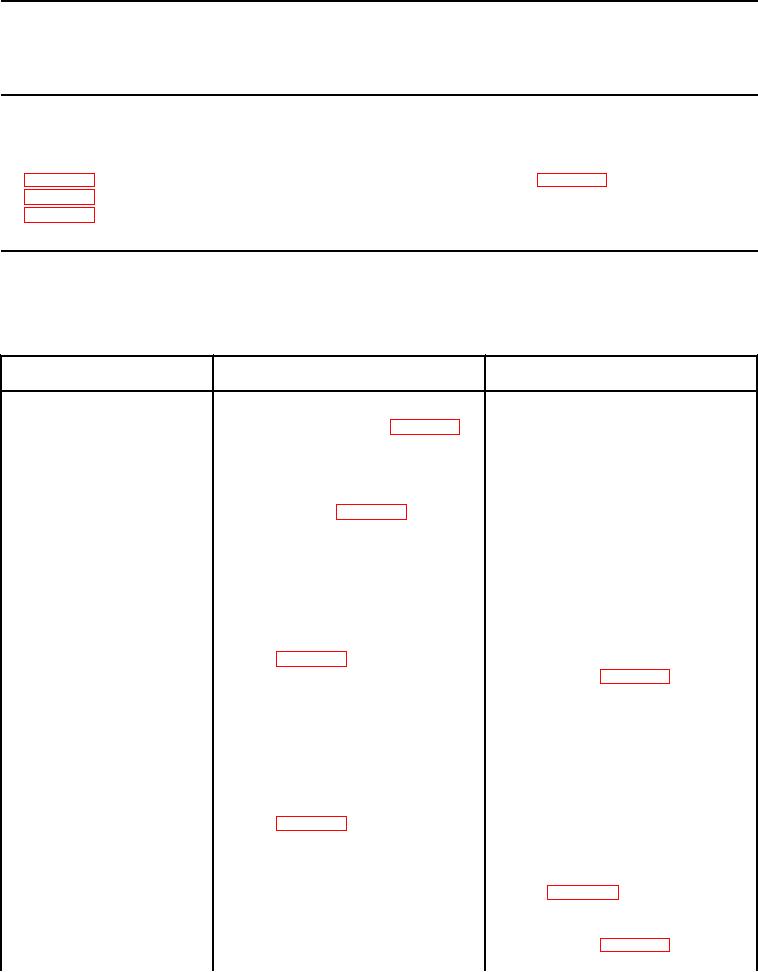
TM 5-3805-294-10
OPERATOR MAINTENANCE
AUTO-IDLE DOES NOT WORK
INITIAL SETUP:
Equipment Condition
References
Engine running. (WP 0007)
TROUBLESHOOTING PROCEDURE
Table 1. Auto-Idle Does Not Work.
Test or Inspection
Corrective Action
Malfunction
1.
Turn engine speed dial to high
1.
Engine Speed Does
Not Lower With
idle position (H). (WP 0004)
Auto-Idle (A. I.)
Turned ON.
2.
Turn A.I. switch to ON
1.
If engine speed lowers in 4 - 6
seconds, proceed to
position. (WP 0004)
Malfunction 4.
2.
If engine speed does not lower
in 4 - 6 seconds, proceed to
Malfunction 2.
Verify A.I. indicator is
1.
If A. I. indicator is not displayed
2.
Auto-Idle (A. I.)
displayed on monitor.
on monitor with A. I. switch in
Indicator Not
ON position, shut down
Displayed On
Monitor.
engine. (WP 0009) Notify
Field Maintenance.
2.
If A. I. indicator is displayed on
monitor, proceed to
Malfunction 3.
Verify if hydraulic operations
1.
If hydraulic operations are
3.
Hydraulic
are being performed.
being performed, cease any
Operations Being
hydraulic operations being
Performed.
performed, verify engine
speed adjusts to A. I. speed
within 4 - 6 seconds.
(WP 0004) If engine speed
does not adjust to A.I. speed
within 4 - 6 seconds, shut down
engine. (WP 0009) Notify
Field Maintenance.
0052-1

